







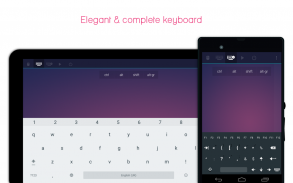
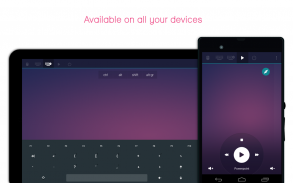
Telepad - remote mouse & keyboard

Perihal Telepad - remote mouse & keyboard
Telepad acts as a remote mouse and keyboard for your PC (Windows, Mac, Ubuntu).
Use your touchscreen as a wireless mouse.
Play a video or a Powerpoint presentation.
Write text with an enhanced keyboard, including all the mainly used keys you can found on a computer keyboard.
Compatible with Windows 10.
Features :
• Fully functional Mouse and trackpad : Handle click, double-click, scroll and window drag.
• Multimedia player : Use Powerpoint and video player such as Windows Media Player and VLC.
• Control the desktop sound
• Choose your connectivity : Wifi or bluetooth
• Power options : shutdown, restart, lock, hibernate
• Move the cursor with device movements
• Enhanced Keyboard : Access to shortcut (Ctrl, Alt, ...) and function (F1, F2, ...) keys
• Compatible with Windows 10 8 7, Mac OS X, Ubuntu 12.04 and more
The desktop application is available on http://www.telepad-app.com
- Install the desktop application. The application starts on Wifi mode by default, change the settings and re-start it if you want to.
- Launch Telepad on your mobile and follow the tutorial.
Telepad bertindak sebagai tetikus jauh dan papan kekunci untuk PC anda (Windows, Mac, Ubuntu).
Gunakan skrin sentuh anda sebagai tetikus tanpa wayar.
Memainkan video atau persembahan Powerpoint.
Menulis teks dengan papan kekunci yang dipertingkatkan, termasuk semua kunci terutamanya digunakan anda boleh didapati pada papan kekunci komputer.
Sesuai dengan Windows 10.
Ciri-ciri :
& # 8226; & # 8195; Berfungsi sepenuhnya Mouse dan trackpad: Pemegang klik, klik dua kali, tatal dan tingkap drag.
& # 8226; & # 8195; Pemain Multimedia: Penggunaan Powerpoint dan pemain video seperti Windows Media Player dan VLC.
& # 8226; & # 8195; Mengawal bunyi desktop
& # 8226; & # 8195; Pilih sambungan anda: Wifi atau bluetooth
& # 8226; & # 8195; pilihan Kuasa: shutdown, restart, kunci, hibernate
& # 8226; & # 8195; Gerakkan kursor dengan pergerakan peranti
& # 8226; & # 8195; dipertingkatkan Keyboard: Akses kepada pintasan (Ctrl, Alt, ...) dan fungsi (F1, F2, ...) kunci
& # 8226; & # 8195; Sesuai dengan Windows 10 8 7, Mac OS X, Ubuntu 12.04 dan lebih
Aplikasi desktop boleh didapati di http://www.telepad-app.com
- Memasang aplikasi desktop. permohonan itu bermula pada mod Wifi secara lalai, menukar tetapan dan memulakan semula jika anda mahu.
- Melancarkan Telepad di telefon bimbit anda dan ikut tutorial.




























